AudioMulch 2.2
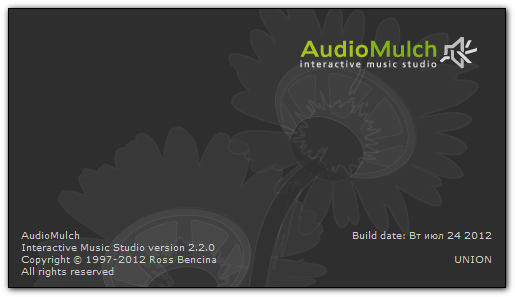
AudioMulch - интерактивная музыкальная среда, используемая для живого электронного музыкального исполнения, композиции и звукового дизайна. Программа в основном ориентирована на живые выступления и импровизации, благодаря тому, что управлять всеми ползунками и ручками микшера, эквалайзера и т.д. вы сможете с помощью внешних MIDI-контроллеров.
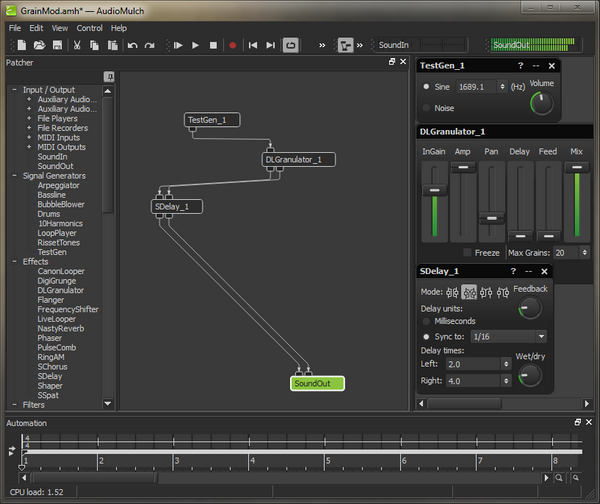
Суть проекта - дать пользователю полную свободу действий. В наборе имеется много разных модулей обработки и создания звука. Например: считыватель внешних файлов, генератор гармоник, флэнжер, самые разные фильтры, миксеры и проч. Бери модули, клади на рабочее поле, соединяй друг с другом и, таким образом, делай со звуком все, что хочешь. Скажем, самое простое - положить на рабочее поле генератор сигнала и соединить его выход с Sound Out. Вот вам и звук. Теперь можно соединить генератор с выходом не напрямую, а через, например, Flanger... Вот вам уже простенький эффект. А, ведь, можно накрутить такого!... Собственно, примеры проектов, входящие в состав программы, очень впечатляют и дают представление о том, что там можно сделать... довольно уникальная вещь с широчайшими возможностями.
Основные улучшения AudioMulch:
- Существенное повышение обработки аудио (в некоторых случаях эффективность увеличилась вдвое).
- Маршрутизация MIDI с записью в патч.
- MIDI автоматизация метаповерхности (Metasurface), темпа и контроллеров воспроизведения.
- Новый редактор паттернов для ударных, поддерживающий самое высокое разрешение и паттерны с изменяемой длиной.
- Улучшена поддержка для обладателей многоканальных звуковых карт.
- Настройки для включения аудио, MIDI и сетевых функций при запуске.
Пользовательский интерфейс был перепрограммирован заново. Это дало некоторые улучшения рабочего процесса:
- Новый Patcher с продвинутой техникой drag-and-drop.
- Разблокирование окон улучшено для многомониторных операций.
- Более быстрый доступ к MIDI и значениям параметров.
- Окно контроля плавающих параметров (сейчас это Parameter Modulation).
- Можно назвать пресеты.
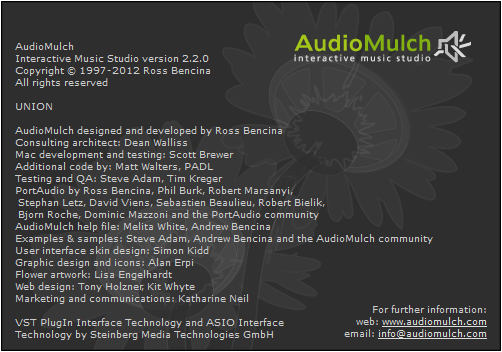
ОС: Windows XP, Vista, Windows 7
New Features
- Added MIDI output contraptions (MidiOut1 - MidiOut8).
- Added support for switching Metasurface snapshots via MIDI control.
- Frequency parameters are now also displayed as musical pitches in parameter tool tips. They can also be edited as musical pitches using piano keyboard interface in the Set Value dialog box.
- New SChorus stereo chorus contraption.
- New header bar in contraption Preset window.
- New Welcome Screen giving access to recent files and other options.
Enhancements
- Switched to internal 64 sample control rate with no lower limit on sound card buffer size. Results in higher stability with buffer size settings lower than 256 samples.
- Mac: Removed 256 sample buffer size limit to support lower latency.
- New timing engine for MIDI and network clock synchronization. Stable sync. Increased hardware compatibility.
- Added “pattern mode” for MIDI sync generation for compatibility with Electribe and Nord Micro Modular step sequencers.
- Added clock-synchronous period and phase mode to SSpat contraption. Synchronize spatialization paths to the global clock pulse.
- Reworked and updated help file with a clear, modular, step-by-step tutorial format.
- Added ability to clear automation points without deleting the time range. Using the DELETE key or selecting the Clear item in the Edit menu deletes the selected points. Using the Delete Time item in the Edit menu deletes the time range, which used to be the default behavior.
- Removed limit on the number of presets per contraption.
- Added Auto Hide button to contraption Preset Window.
- Adjustable brightness and contrast of the user interface color scheme on the Appearance page of the Settings/Preferences Dialog Box.
- Made MIDI and network sync offset settings have consistent meaning (positive values always make the slave later).
- New sync offset settings for network sync.
- The Metasurface parameters tree now supports multiple selection (using drag, SHIFT+click and CTRL+click) and enabling/disabling selected items. Added "Enable Selected Parameters" and "Disable Selected parameters" context menu items.
- Unified handling of drag-and-drop behavior between Metasurface snapshots, contraption Presets, Document Switcher document entries, File Player and File Recorder. These should now all behave consistently.
- Windows Vista and 7: Added Settings > Audio Driver > "Disable Desktop Window Manager MMCSS scheduling" option. May reduce graphics card related audio glitching on some systems.
- Reworked generic plugin editor grids for VST and AU plugins.
- Mac: switched to “Cocoa” user interface framework for improved compatibility with plugin user interfaces.
- The interpretation of MIDI Control Change and Program Change messages has been updated to be more conformant with the MIDI specification when controlling presets and Metasurface snapshots. By default the first (0th) MIDI value now maps to the first (1st) preset/snapshot. There’s also an option to change the offset.
- Mac: added support for two-finger pan gesture for scrolling automation and contraption rhythmic pattern editors.
- Use AudioMulch’s Open Sound File dialog box when locating missing sound files to allow previewing soundfiles.
Note
- Mac: Dropped support for Mac OS X 10.4 (Tiger).
Bug Fixes
- Fixed crash in Patcher if the right mouse button was clicked while dragging a patch cord.
- Fixed rare automation recording corruption and crash "Assertion failure AMTimelineEditWidget.cpp line 407" while zooming automation.
- Fixed bug where automation recording could write additional points after transport was stopped if you pressed the Stop button before toggling the Record button.
- Fixed crash when editing Drums contraption events when an automated preset/pattern change occurred.
- Fixed bug where SouthPole envelopes would continuously re-trigger if Automation stopped but was at a pattern trigger location (i.e. time 0).
- Fixed issues with VST plugin property values not being synchronized after recalling or loading a VST program or program bank. This should allow all VST plugins (e.g. u-he Zebra and NI Reaktor) to work correctly with the Metasurface.
- Keep VST parameter name displays in sync with plugins that dynamically change parameter names (e.g. Reaktor, FXpansion Guru).
- Fixed bug in VST generic property editor where sliders didn't match property values after switching from custom to generic editor.
- Windows: Fixed issue with Reaktor VST plugin Delete key presses not going to plugin but instead deleting items in the Patcher.
- Mac: Fixed issue with some VST plugins not receiving some keyboard events, such as ENTER key and DELETE key presses.
- Mac: Fixed bug where Audio Unit plugin parameters were not saved/loaded correctly into the Metasurface. Loading an old document wouldn't load Metasurface parameters for Audio Units.
- Parameter knobs and sliders now respond to Metasurface and MIDI control even when Audio is not enabled.
- Fixed bug where Chase MIDI and Network sync settings were always unchecked/reset whenever Settings/Preferences Dialog Box was displayed.
- Mac: Improved timing stability for MIDI sync output.
- Fixed zipper noise when moving SDelay Feedback parameter and the Wet/Dry parameters on SDelay, FrequencyShifter, DLGranulator, NastyReverb, Flanger, Nebuliser.
- Fixed potential crash when MIDI messages were received while disabling audio.
- Fixed bug: AuxOut contraptions not showing inlets when creating by drag and drop.
- Fixed micro-jittering of property values during Metasurface interpolation if all snapshots hold the same value.
- Reduced CPU load when interpolating Metasurface snapshots if there were many parameters with no value changes.
- Fixed crash: shift+clicking on a contraption or connection in the Patcher Pane when it was the only selected contraption or connection and then deleting it, would crash.
- Windows: Fixed bug in .amh document save and load routines which would sometimes cause values to be lost on systems which used a decimal comma "," instead of a decimal point ".".
- Fixed issue with SSpat glitching/clicking when using a large "Scale" value, and also when using audio buffer sizes < 256 samples.
- Fixed bug that would cause distortion/zipper noise in Compressor and NoiseGate when sample rate was greater than 48k.
- Improved number display in number edit boxes such as those used to specify the tempo and the loop length in LoopPlayer. Should no longer display a long string of 0.9999999999999999 or 0.0000000000001 e.g. when incrementing and decrementing values using the mouse or the arrow keys.
- Fixed problems with long strings of decimal places in Tempo number edit box after clock-syncing tempo.
- Optimized speed of display/rendering for sliders and knobs.
- Fixed "green fur" display issue on combo boxes in contraption editors, when hovering mouse over combo box and there are overlapping contraption editors with a pattern editor behind.
- Fixed bug: sample rates not updating in Settings/Preferences dialog box latency labels (e.g. Windows Multimedia) after changing sample rate.
- Reflect the names of renamed input/output contraptions in level meters and settings. Display I/O contraption name text as well as contraption type name in level meters, patcher tool tips, settings window audio device table tool tips.
- Mac: Fixed issue where clicking on some buttons didn't work if you clicked near the edge.
- Windows: Fixed Main Window title blinking "*" and document name changes during opening or switching documents.
- Fixed layout of SouthPole LFO2 tab: when switching between SouthPole LFO 1 and LFO 2 the controls were not aligned.
Скачать программу AudioMulch 2.2 (17,51 МБ):

