n-Track Studio 6.0.6 Build 2510 Final
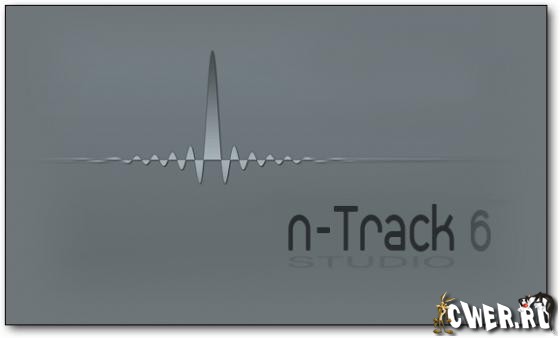
n-Track Studio поможет вам превратить ваш компьютер в домашнюю звукозаписывающую студию. Программа представляет полнофункциональную многотрековую аудиостудию, позволяющую в домашних условиях создавать свои собственные профессиональные музыкальные композиции. Вы сможете записывать и воспроизводить огромное число аудио и MIDI треков одновременно, накладывать всевозможные эффекты на каждый трек, работать с каналами и т.д. Кроме стандартных эффектов (Reverb, Compression, EQ, Echo, Auto volume, Pitch Shift и Chorus), программа позволяет подключать DirectX и VST 2.0 плагины от сторонних разработчиков. N-Track Studios может работать с любыми стандартными или многоканальными 16 и 24-битными звуковыми картами.

What's new in n-Track Studio 6.0:
Main New Fatures
- Realtime crossfade between parts overlapped in timeline, crossfade option in timeline popup menu
- RMS Level meters, with RMS+Peak option and support for K-System metering.
- Allows for more accurate metering of audio loudness and enables monitoring using Bob Katz K-System, with presets for K-12, K-14 and K-20)
- Signal Path View window
- (Shows a realtime representation of the routing of audio signals in the audio engine, enables to intuitively alter signal routing parameters and connections)
- Support for Wave64 file format (Support for wave files that have length that exceeds the 2 Gb limitation of regular .wav files, using either .wav or .w64 extensions)
- The program no longer requires Microsft .NET to be installed and the 'Enable Microsoft .Net' setting in Preferences/Option can be disabled so that n-Track will not use .NET even if it is installed on the computer.
- Reduced resources usage: n-Track 6.0 starts faster than v5.x, uses less memory and CPU
Performance Optimizations
- Performance improvements in recording/playback at low latencies
- Speedup of most destructive wave editing operations (copy, cut, silence, insert etc.)
- Speedup generation of npk files used for displaying waveforms
- Speedup in adding/removing tracks when using a multichannel soundcard and Live input processing on
Enhancements
- Duplicate waveform dragging while holding down Windows key
- Per part volume knob in part properties box (that appears double clicking on waveform). Volume adjustment is visually to waveform
- Dragging a waveform beyond the end loops the wave file
- Angled edges of waveform frame, more angled when waveform end is open or looped
- Volume Envelopes: "Click adds node" toggle option to avoid inadvertedly adding envelope nodes. When "Click adds node" is disabled "Add node" must be selected from popup menu
- Volume Envelopes: when "Click adds node" is disabled mouse drags envelope segments
- Volume Envelopes: set selected node to Maximum, Center, Minimum context menu commands
- Volume Envelopes: text entering of selected node value
- When skin doesn't contain a button in multiple-buttons image files (e.g. ntrck4.bmp) program reverts missing button to default button in default skin image file
- Color of track name text in left track bar customizable via Skin dialog box
- Mixer Sliders customization based on slider type: "Track_Audio", "Track_MIDI", "Master", "Aux", "Group", "Instrument", "ReWire", "Surround_Output" with "SendVolume" for send sliders
- (e.g. Slider0Track_AudioSendVolume.png, Slider0MasterDown.png, SliderHover0Track_MIDI.png, SliderDown0Instrument.png)
- Track EQ window Minimize-Maximize button in place of "Show All EQ Controls" popup menu command
- Removed odd 'Create also an [Mp3/Wma/Ogg] version in Mixdown dialog box and moved output format selection in Save As file selection dialog box
- Toolbar button to toggle the 'Song Comments' window
- "Open Containing Folder" option in audio file right click context menu
- Wave file sizes are now expressed in Gb, Mb or Kb depending on size instead of always Kb
- Multiple external wave editors can be defined in the Settings/Prefrences/Paths dialog box
- Transport buttons (Play, Rec etc.) can now have custom width defined in Skin.xml
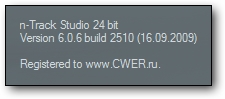
What's New:
- Support for VST3 plugins [New Feature]
- Sidechain routing with VST and VST3 plugins [New Feature]
- Song/track speed control shows "x1.0" sign only when speed is exactly 1.0, no rounding, otherwise shows x0.99 or x1.01, in yellow text [New Feature]
- Undo works on envelope fade for Effect Parameter envelope [New Feature]
- Due to popular deman added back crosshair icon to drag parts in toolbar [New-old Feature]
- Box to set effect parameter envelope node works using effect parameter units (i.e. dB, ms etc.) for VST3 plugins [New Feature]
- Import tracks from .sng file box to select which tracks to import / option to import only track settings, not parts [New Feature]
- Track EQ remembers which preset has been selected for each track [New Feature]
- Fixed Insert box start and length being ignored, insert was performed using the current timeline selection [Bug Fix]
Скачать программу n-Track Studio 6.0.6 Build 2510 Final (15,97 МБ):
Bukkollaider 17/09/09 Просмотров: 2134
0

