DisplayFusion Pro 3.2.0

DisplayFusion - небольшая программа для управления обоями рабочего стола, нахождения и установки новых обоев, а также для их смены через указанный промежуток времени. Если у вас многомониторная система, то данная программа поможет вам устанавливать на каждый монитор разные обои по-отдельности - это и является главной особенностью данной программы, ведь стандартными средствами Windows это сделать пока что невозможно.
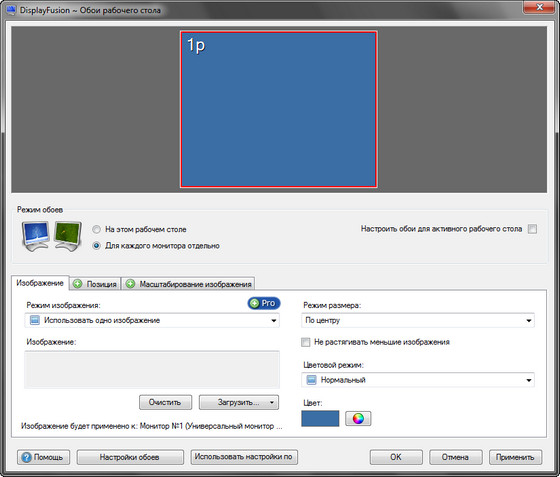
Возможности программы:
- Расширенная поддержка многомониторной панели задач
- Использование разных обоев на каждом мониторе по-отдельности
- Использование изображения фона рабочего стола, распределяющегося по всем мониторам
- Случайное изменение обоев рабочего стола, используя локальные изображения или картинки с Flickr
- Перенос активного окна на другой монитор при помощи горячих клавиш
- Автоматическое прикрепление окон к краям монитора
- Интегрированный поиск и скачивание обоев с Flickr и Vladstudio
- Управление окнами приложений при помощи полностью настраиваемых горячих клавиш
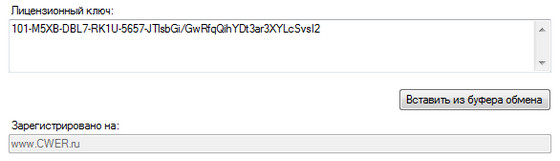
What's New in This Release:
- Changed: Taskbars can now show a clock which can be configured to display on the left/right or top/bottom of Taskbar
- Changed: Added an Advanced Setting called "Taskbar: Clock Text" to control the Taskbar clock's appearance
- Changed: Added an Advanced Setting called "Taskbar: Clock Size" for manually controlling the Taskbar Clock's width or height
- Changed: Added an Advanced Setting called "Taskbar: Button Dragging Icons" to toggle the Taskbar button dragging icons (the little green arrows that appear by default)
- Changed: Added a new Taskbar setting: "Focus window when mouse is dragged over Taskbar button"
- Changed: Multi-Monitor Screen Savers are now supported and can be configured in the DisplayFusion Settings window
- Changed: Added a new HotKey and TitleBar Button called "Start Screen Saver" that starts the currently configured Screen Saver
- Changed: Added more Window Snapping options (snap mode, snap key modifier... etc)
- Changed: Window application edges are now lined up (if close enough) when snapping
- Changed: Window application edge snapping now performs "inside" snapping as well (snaps the edges of a window the inside edges of another window)
- Changed: Wallpaper Profiles are now supported: create multiple Wallpaper settings, and switch between them with 1 click
- Changed: HotKeys and TitleBar Buttons can now be created to load Wallpaper Profiles (still need TitleBar Button images though)
- Changed: Added a new Colour Mode, "Inverted"
- Changed: Flickr random image loader will now select from the newest 500 images, not the newest 100
- Changed: Added an Advanced Setting called "Wallpaper: Run Program After Wallpaper Change" to run an external program after each wallpaper change (like BGInfo)
- Changed: Added a "Move window to specified location" HotKey (custom) and TitleBar Button
- Changed: Added a "Toggle Window Transparency" HotKey and TitleBar Button
- Changed: Installer now accepts a DisplayFusion Pro license key during installation
- Changed: Added a "Backup Settings" button to the Troubleshooting tab in the Settings window for generating a .REG file backup
- Changed: All new hooking method to eliminate the need to reboot when installing updates
- Changed: TitleBar Buttons now show the HotKey key combination in their mouse-over tooltip for quick reference
- Changed: Redesigned the "Edit HotKey" window
- Changed: Redesigned the "Edit TitleBar Button" window
- Changed: Added the ability for system Administrators to set certain settings, look in the FAQ
- Fixed: Proxy server issues resolved
- Fixed: Window snapping with more than 1 application window, or 1 application window and a monitor edge now works as expected
- Fixed: Disconnecting from a LogMeIn session in Windows 7 now returns to Aero rendering correctly
- Fixed: Internal changes to help prevent lockups and stutters on multi-core systems in some situations
- Fixed: TaskbarsButtonGapX advanced setting now works as expected when the taskbar is vertical
- Fixed: TitleBar Buttons are now toggled correctly when the corresponding HotKey is used
- Fixed: Item lists no longer flicker when being sized or scrolled
- Fixed: Fixed some font scaling issues at lower scales (110%)
- Fixed: Fixed some localization issues in the Settings window
- Fixed: Hook compatibility improvements with "Classic Shell"
- Fixed: Hooks performance improvements
Скачать программу DisplayFusion Pro 3.2.0 (1,37 МБ):
Bukkollaider 15/09/10 Просмотров: 3041
0


Спасибо, утешительно-).
Обновился, спасибо.
Спасибо,хорошая вещь,обновлю.
Спасибо, обновил