JPEG Imager 2.5.0.304
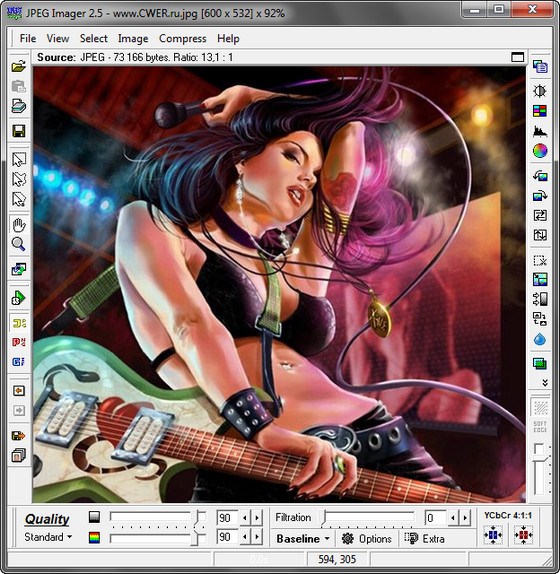
JPEG Imager – это интерактивная программа для сжатия изображений. Программа предоставляет предварительный просмотр сжатого изображения в реальном времени и вы можете сравнивать это изображение с оригиналом. Вы можете изменять различные параметры сжатия и наблюдать за изменениями почти мгновенно. Вы можете также указывать желаемый размер файла и позволить программе выбрать нужный параметр качества автоматически.

Особенности программы:
General
- Fast interactive compression to JPEG, PNG or GIF files.
- Real-time preview of compressed image.
- Various compression controls.
- Synchronized Side By Side view.
- Handy tools for image scrolling and zooming.
- Basic image manipulation and enhancing operations.
- Resampling (resizing), cropping
- Rotation/Flipping
- Brightness, Contrast, Gamma correction
- Levels adjustment
- Color balance, Tones adjustment
- Negative, Conversion to Grayscale
- Convolution filters (Sharpen, Blur)
- Cleaning (noise reduction)
- Image acquisition from scanners or digital cameras via TWAIN.
- Simple built-in batch processor and thumbnail generator.
JPEG Compressor
- High compression ratio with good picture quality.
- Separate quality controls for luminance and chrominance.
- Flexible setup of color components subsampling.
- Progressive mode supported (greatly improved since v1.01).
- Selective extra-compression mode.
- Fit to file size feature - automatic quality adjustment.
- Optional retention of application specific data (such as EXIF) in APP1-15 marker segments.
- The ability to edit or automatically replace embedded JPEG file comment.
- Optional insertion of Restart Markers (integrity marks).
What's New in This Release:
- Added customizable menu with preset image sizes in the Resize tool.
- Added new zoom levels with a factor of 1.41 (square root of 2).
- Added the option of auto zoom. When you load an image it is automatically scaled to fit the window size. You can choose to fit the width, height, or both.
- You can bind the selected auto-fitting zoom mode to middle button click (mouse wheel click).
- Now the default setting for new installations is to use bicubic interpolation when displaying scaled-down images (zoom out). In order to improve display speed of the viewer some functions have been rewritten using the SSE2 instruction set.
- The Text tool now lets you drag the text with your mouse.
- Fixed rare AV bug when rendering text outside image borders.
- A number of small changes in the Full Screen view to make it more consistent with windowed mode (shortcut keys, synchronized zoom and scroll position).
A brand new Crop tool:
- allows you to adjust the edges of an area to be cropped by dragging them with the mouse;
- darkens the area outside of the selection, so you can see how cropping will affect the composition of the picture;
- you can optionally constrain the aspect ratio of the selected area (16:9, 4:3, 5:7 etc).
Скачать программу JPEG Imager 2.5.0.304 (2,2 МБ):
Bukkollaider 14/10/10 Просмотров: 750
0


ссылки не рабочие
Уже рабочие