NetSetMan 3.2.5
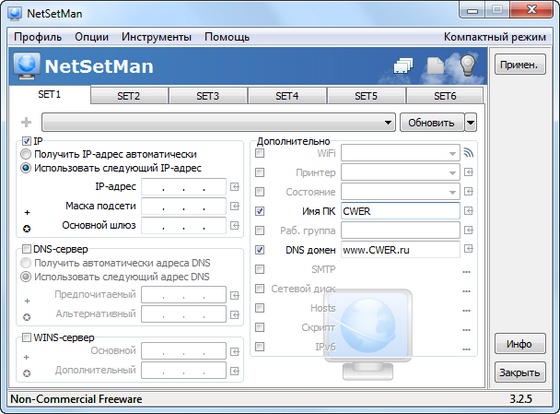
Вышла новая версия NetSetMan - бесплатной программы, позволяющей быстро переключаться между шестью различными сетевыми конфигурациями.
Программа окажется особенно полезной для тех, кто часто переключается с одной сети на другую, ведь каждый раз, когда необходимо подключиться к одной определённой сети, приходится выставлять нужные ей настройки.
NetSetMan позволяет в каждой конфигурации выставить такие параметры, как IP-адрес, маска подсети, шлюз, DNS-сервера, имя компьютера, рабочая группа, запускаемые скрипты (BAT, VS, JS, ...), принтер по умолчанию и т.д., а затем переключаться между ними за один клик.
NetSetMan is a network settings manager which can easily switch between 6 different, visually structured profiles including:
- IP Address
- Subnet Mask
- Default Gateway
- DNS Server
- WINS Server
- Computer Name
- Workgroup
- DNS Domain
- Default Printer
- Network Drives
- SMTP Server
- Hosts File Entries
- Scripts (BAT, VS, JS, ...)
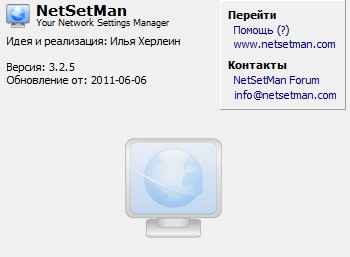
What's New in This Release:
- NEW method for changing IP settings! (Beta)
- Settings configurable even for disables/disconnected NICs
- Gateway metric can now be set to automatic
- No more "busy" error message
- No more errors like 85, 86, 95, 96, ...
- IMPORTANT: For now this feature's in a Beta state and turned off by default. You can turn it on in the Preferences:
- "General" > "Use alternative IP activation method"
- If you try it out, please report your experiences by email!
- Note: As part of the preparation for the new mode the activation order of some settings has been changed.
- NEW: NIC "Restart" now also for x64
- Reworked NIC Status feature
- Several languages up-to-date again; new help files for bg, es, tw
- Improved character encoding handling of settings file
- Fix: Error after closing Scripts dialog
- Fix: Visual flaw in Scripts dialog
- Fix: Problems with ampersand character in profile names
- Fix: Silent activation with -as parameter didn't work correctly
- Fix: "Get Current Settings" didn't set DHCP/Static option correctly
- Fix: Showing wrong settings in WiFi Management for ad-hoc profiles
- Fix: Connect to a WiFi network with differing SSID and name
- Fix: WiFi Management freezes under certain circumstances
- Fix: Option for auto-connection was disabled for the current
- WiFi profile when connecting to another WiFi network in XP
- Fix (Pro): Problems setting proxies and ports in certain cases
- Fix (Pro): Firefox profile selection with NSM Service
Скачать программу NetSetMan 3.2.5 (2,77 МБ):

