GoldWave 5.63 Beta
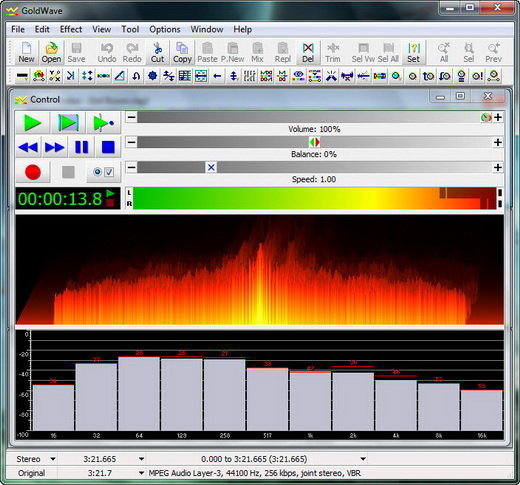
GoldWave - очень мощный звуковой редактор, предназначенный для проигрывания, редактирования, смешивания и анализа звуковых файлов. Умеет быстро работать с большими файлами. Имеет много разных эффектов. Понимает MP3, WAV, AU, IFF, VOC, SND, MAT, AIFF, raw, data, а также множество прочих форматов. Умеет конвертировать из одного формата в другой. С помощью GoldWave можно применять всевозможные эффекты (добавлять эхо, эффект "увядания" звука (Fade), редактировать эквалайзером и пр.) убирать шумы, реставрировать старые записи и т.д. GoldWave позволяет записывать звук с кассет, пластинок, радио, а также с микрофона. Инструмент CD Reader дает возможность делать точные копии треков аудиодисков.
GoldWave can do:
- Play, edit, mix, and analyze audio
- Record audio from cassettes, vinyl records, radio, etc. through your computer's line-in
- Record dictation through a microphone or play dictation back at a slower speed for transcription (with foot pedal control)
- Record and edit audio for podcasting or telephone systems
- Apply special effects, such as fade, equalizer, doppler, mechanize, echo, reverse, flanger, and more
- Digitally remaster and restore old recordings with noise reduction and pop/click filters
- Convert files to/from different formats, such as iTunes, wav, wma, mp3, ogg, aiff, au, vox and even raw binary data
- Make perfect digital copies of audio CD tracks using the CD Reader tool and save them in wav, wma, mp3, or ogg files
- Edit music for dance programs, figure skating, gymnastics
- Analyze human speech, bird song, whale song
- Demonstrate digital signal processing with filter effects and the Expression Evaluator tool
- View a variety of useful real-time visuals and level meters
- Expand functionality with plug-ins
- Command line processing
General Features:
- Multiple Document Interface for working with many files in one session
- Huge file editing: 4GB and beyond (NTFS only)
- Configurable RAM or hard drive editing
- High quality: 24 bit, 192kHz
- Real-time visuals: bar, waveform, spectrogram, spectrum, level meter, ...
- Fast non-destructive editing. Cut, copy, delete, and undo take only a fraction of a second, regardless of the file size
- Multiple undo levels
- Many effects: distortion, doppler, echo, filter, mechanize, offset, pan, volume shaping, invert, resample, equalizer, time warp, pitch, reverb, volume matcher, channel mixer, ...
- Effect previewing and presets
- Audio restoration filters: noise reduction, pop/click, smoother
- Supported file formats: wav, mp3, ogg, aiff, au, vox, mat, snd, voc, FLAC, raw binary data, text data, and more
- File format plug-ins for the next generation of audio compression, such as WMA and MP4/M4A
- DirectX Audio Plug-in hosting
- Effect chain editor
- Audio CD Reader
- Batch processing and conversion
- Drag-and-drop cue points, with auto-cue and file splitting features.
- Direct waveform editing with the mouse
- Customizable tool bars
- Customizable waveform colours
- Customizable keyboard shortcuts
- Automatic timer (day/time) recording or level activated recording
- Clean, friendly, easy-to-use interface
- Several built-in accessibility features and many keyboard shortcuts

New Features
Playback/Recording
This version of GoldWave contains significant changes to the playback and recording code. By default, the new Windows Vista/7 Core Audio/WASAPI is used. Previous versions of GoldWave used DirectX (DirectSound) for all audio input and output. However DirectX has been the source of many problems and has been deprecated on Windows Vista/7 where it no longer provides direct access to the audio hardware. DirectSound support is still included as an option in GoldWave and is used by default for Windows 2000/XP.
Media Foundation
This version of GoldWave uses the new Media Foundation in Windows 7 to access system decoders to handle a wider range of audio and video files. Previous versions of GoldWave used DirectShow to access system decoders. That functionality has not been removed but it is used only if Media Foundation is unable to open a file or on older versions of Windows that do no have Media Foundation.
iTunes M4A
GoldWave can now open and save iTunes M4A files through Media Foundation on Windows 7. Currently there appears to be a flaw in the way Media Foundation handles cover art and copyright metadata. Although cover art can be read from a file, any attempt to write cover art results in all metadata being wiped from the file. To avoid this problem, the only metadata GoldWave writes is text. Cover art cannot be saved in an M4A file for now.
Covert Art
Cover art is shown under File | Information. Click on the image to replace the artwork with another image.
Open URL
A new File | Open URL command has been added to open a file directly from a website using Media Foundation on Window 7.
Window Layering
In previous versions of GoldWave, windows and dialogs could appear on top of other applications. Changes have been made to avoid that. However further testing is needed to ensure that windows and dialogs appear correctly on top of GoldWave's Main window and not behind it, which would make the program appear frozen.
VST
The first beta version of the VST plug-in is included. However, there appear to be numerous stability issues with VST plug-ins. Many plug-ins violate the VST specification in a variety of ways and the specification itself has issues.
Скачать программу GoldWave 5.63 Beta (5,21 МБ):


А, русификация к программе есть?