JPEG Imager 2.5.2.456 + Rus

JPEG Imager – это интерактивная программа для сжатия изображений. Программа предоставляет предварительный просмотр сжатого изображения в реальном времени и вы можете сравнивать это изображение с оригиналом. Вы можете изменять различные параметры сжатия и наблюдать за изменениями почти мгновенно. Вы можете также указывать желаемый размер файла и позволить программе выбрать нужный параметр качества автоматически.
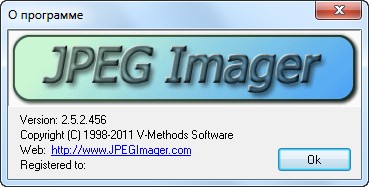
Особенности программы:
General
- Fast interactive compression to JPEG, PNG or GIF files.
- Real-time preview of compressed image.
- Various compression controls.
- Synchronized Side By Side view.
- Basic image manipulation and enhancing tools, including:
- Resizing (with high quality resampling), cropping
- Rotation/Flipping
- Brightness, Contrast, Gamma correction
- Levels adjustment
- Color balance, Saturation and Tone adjustment
- Negative transformation, Conversion to Grayscale
- Convolution filters (Sharpen, Blur)
- Cleaning (noise reduction)
- Text Overlay
- PNG: support for semi-transparency in palette-based images
- Conversion from BMP, TGA, TIFF, PSD, PNG, PCD, DDS, JPEG 2000, HDR, EXR, etc.
- Image acquisition from scanners and digital cameras.
- Simple built-in batch processor and thumbnail generator.
JPEG Compressor
- High compression ratio with good picture quality.
- Separate quality controls for luminance and chrominance.
- Flexible setup of color components subsampling.
- Progressive mode supported (greatly improved since v1.01).
- Selective extra-compression mode.
- Fit to file size feature - automatic quality adjustment.
- Optional retention of application specific data (such as EXIF) in APP1-15 marker segments.
- The ability to edit or automatically replace embedded JPEG file comment.
- Optional insertion of Restart Markers (integrity marks).
ОС: Windows 2000, Windows 2003, Windows XP, Windows Vista, and Windows 7 (32 and 64-bit).
What's New in This Release:
- The look of GUI elements was updated to adopt, where possible, the visual styles of the Windows version on which the program is running.
- Unicode support for file names and Text Overlay tool.
- Fixed minor graphical artifacts that could sometimes appear when you move or resize the selection frame for the Crop tool.
Скачать программу JPEG Imager 2.5.2.456 + русификатор (3,36 МБ):
aks85 27/11/11 Просмотров: 1163
0


Стоит потестить