Advanced JPEG Compressor 2011.9.2.99 + Rus

Advanced JPEG Compressor - одна из самых функциональных программ для сжатия изображений в формате JPEG. Возможно сжатие до 50% без потери качества. Программа обладает практически всем, что может только пожелать пользователь от программы для сжатия изображений. Главной особенностью программы является возможность просмотра сжатого изображения в режиме реального времени, т.е. вы увеличиваете или уменьшаете уровень компрессии, и картинка тут же изменяется. Таким образом, вы можете сразу увидеть результат...
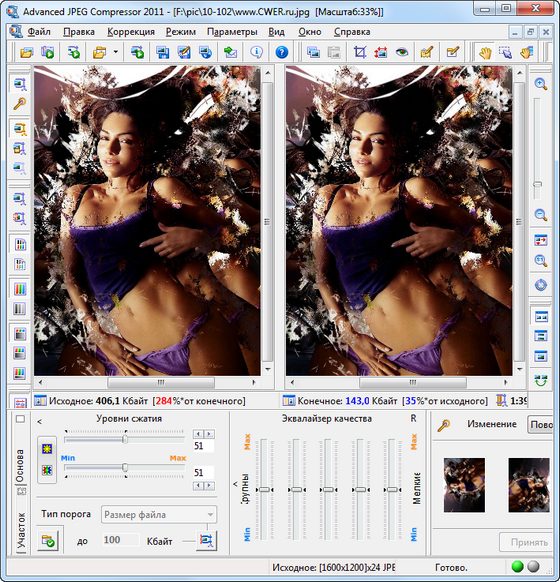
Есть также несколько фильтров для обработки изображений. Их можно использовать, если нужно сделать картинку более cглаженной или, наоборот, придать ей четкости. Программа несомненно будет полезна для web-дизайнеров, т.к. позволит значительно уменьшить объём графики на сайте, увеличив тем самым скорость его загрузки.
Features:
- Interactivity - the process of compression becomes visual, effectively trading image quality with file size by adjusting the compressor's settings. It also offers a preview of the resulting image immediately in the result image preview window
- Multi-document interface allows you to work with many images at the same time, enabling you to view and compare different compression parameters applied to either the same or different images
- Advanced JPEG compression engine, specially optimized for higher image quality, considerably reduces the file size of images and provides the most comprehensive set of options to tune the compression level
- Profiles considerably improve processing of multiple images with similar characteristics. A profile contains the most important compression parameters along with resizing information. You can create, save, edit and apply named profiles
- Photo hosting integration allows you to save photos in the Web. Our photo hosting service allows you to upload and store your photos on our web server. Use this feature to share your photos online - email links, insert photos in forums, use for auctions, etc.
- Command-line processing ability lets you to automate base image processing tasks
- Graphic Detail Quality Equalizer is a unique feature that gives you significant flexibility in adjusting the compressed image quality. Its 5 bands are intended to tune the compression level applied to the image details with different sizes (ranging from large to small)
- Compression-oriented image prefiltering helps to achieve better compression/optimization results and improve the visual appearance of an image. You can choose one of five filters and change the level and radius (depth) of applying the active filter
- Separate compression sliders for Luma(intensity) and Chroma(color) channels allow you to gain better compression results, eliminate color artefacts, and significantly improve the compressed image quality
- Hold the defined compression ratio is a unique feature for graphic software that allows you to create images whose file size is limited by the defined compression ratio (like the "bit rate" parameter for audio files), and does not depend on their content
- Selective image compression - some areas of the image can be compressed more or less than others. This useful feature allows you to save high quality for the most important parts of the image (faces,etc.), and lower for the rest, achieving excellent compression results
- Progressive JPEG images support; images in this format being published on the Web will be incrementally displayed (gradually improving their quality) during loading from the Internet or other communications
- Additional options for adjusting precision of compression allow you to get the best result depending on the priority: small file size or high image quality (which means large file size)
- Ability to acquire images from TWAIN compliant devices - such as scanners or digital cameras
- Image Resizing(Resampling) by using one of three implemented high-quality interpolation methods
- Viewing/Editing the invisible text (signature, copyright notice, comments, etc.) embedded in your JPEG file
- Possibility to crop unnecessary portions of the image
- Easy-to-use and highly customizable user interface
ОС: Windows 2000, Windows 2003, Windows XP, Windows Vista, and Windows 7 (32 and 64-bit).
Скачать программу Advanced JPEG Compressor 2011.9.2.99 + русификатор (2,96 МБ):


Программа просто великолепная!
Автору - огромное спасибо!
Кстати, может у кого найдется сломаная "Photo Editing & Saving Wizard 2011" той же фирмы?
Если подойти к процессу с умом то отличнейшая прога. Лучше не находил. Делал для себя отсканеные книги в PDF и фотки уменьшал именно этой прогой. В итоге документ получился несравнимо меньше чем при использовании любого другого способа.
И впрямь круто получается. К тому же на полном автомате.
Программа на мой взгляд мегополезная))Пользуюсь не первый год.
Конечный результат во многом зависит от качества исходника.
Скажу про себя:ужимал фотки с 5мб до 450 кб!Притом что внешне никаких различий))
Программа обладает своими мозгами.И по умолчанию сама уменьшает по максимуму без потери качества.Это может быть в два раза,а может и в пять раз.Но если вам этого мало-двигайте ползуны в ручную.
Автору спасибо.Обновлюсь))