KeePass Password Safe 2.18 + Rus + Portable

KeePass Password Safe - удобный менеджер паролей. Хранит пароли или другие секретные данные в хорошо защищенной базе данных, позволяя при этом рассортировать их по группам. С помоощью KeePass можно при необходимости распечатать базу данных, экспортировать ее в другие форматы (TXT, HTML, XML, CSV, ...), импортировать в другие форматы (TXT-файлы Password Safe v2, файлы CSV, ...), открыть и быстро вставить логин/пароль на веб-странице, производить поиск по базе, создавать стойкие ко взлому пароли и выполнять многие другие операции. Базы данных зашифрованы с использованием лучших и наиболее безопасных алгоритмов шифрования (AES и Twofish). Поддерживается расширение возможностей плагинами.
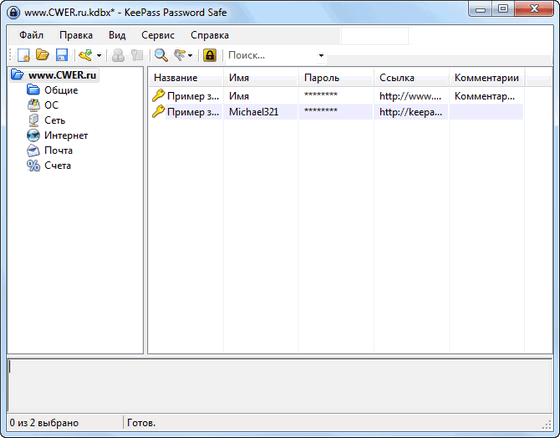
Особенности программы:
- Высокая Безопасность
- Мульти Ключ доступа
- Portable - KeePass отлично работает без установки
- Экспорт данных в TXT, HTML, XML и CSV файлы
- Импорт из файлов различных форматов
- Простой перенос Баз Данных
- Поддерживаются Группы Паролей
- Поля Времени и Вложения
- Горячие клавиши и функция Drag&Drop
- Интуитивная и Безопасная работа с буфером обмена
- Поиск и сортировка
- Многоязычная Поддержка
- Надежный Генератор Случайных Паролей
- Изменяемая Архитектура
- Открытый исходный код!
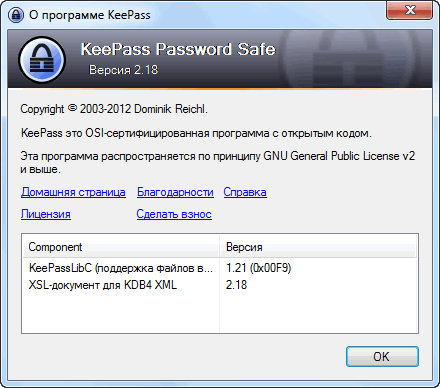
Изменения в версии 2.18:
New Features:
- The update check now also checks for plugin updates (if plugin developers provide version information files).
- When starting KeePass 2.18 for the first time, it asks whether to enable the automatic update check or not (if not enabled already).
- When closing the entry editing dialog by closing the window (using [X], Esc, ...) and there are unsaved changes, KeePass now asks whether to save or discard the changes; only when explicitly clicking the 'Cancel' button, KeePass doesn't prompt.
- When not hiding passwords using asterisks, they don't need to be repeated anymore.
- Password repetition boxes now provide instant visual feedback whether the password has been repeated correctly (if incorrect, the background color is changed to light red).
- When clicking an '***' button to change the visibility of the entered password, KeePass now automatically transfers the input focus into the password box.
- Visibility of columns in the auto-type entry selection dialog can now be customized using the new 'Options' button.
- Added auto-type option 'An entry matches if the host component of its URL is contained in the target window title'.
- Added shortcut keys: Ctrl+Shift+O for 'Open URL', Ctrl+Shift+U for copying URLs to the clipboard, Ctrl+I for 'Add Entry', Ctrl+R for synchronizing with a file, Ctrl+Shift+R for synchronizing with a URL.
- Ensuring same keyboard layouts during auto-type is now optional (option enabled by default).
- Plain text KDB4 XML exports now store the memory protection flag of strings in an attribute 'ProtectInMemory'.
- Added option to use database lock files (intended for storage providers that don't lock files while writing to them, like e.g. some FTP servers); the option is turned off by default (and especially for local files and files on a network share it's recommended to leave it turned off).
- Added UIFlags bit for disabling the controls to specify after how many days the master key should/must be changed.
- Added support for in-memory protecting strings that are longer than 65536 characters.
- Added workaround for '@' .NET SendKeys issue.
Improvements / Changes:
- .NET 4.0 is now preferred, if installed.
- PLGX plugins are now preferably compiled using the .NET 4.0 compiler, if KeePass is currently running under the 4.0 CLR.
- Automatic update checks are now performed at maximum once per day (you can still check manually as often as you wish).
- Auto-Type: entry titles and URLs are now Spr-compiled before being compared with the target window title.
- Decoupled the options 'Show expired entries' and 'Show entries that will expire soon'.
- Specifying the data hiding setting (using asterisks) in the column configuration dialog is now done using a checkbox.
- The entry view now preferably uses the hiding settings (asterisks) of the entry list columns.
- Improved entry expiry date calculation.
- Enhanced Password Agent importer to support version 2.6.2.
- Enhanced SplashID importer to import last modification dates.
- Improved locating of system executables.
- Password generator profiles are now sorted by name.
- Separated built-in and user-defined password generator profiles (built-in profiles aren't stored in the configuration file anymore).
- Improved naming of shortcut keys, and shortcut keys are now displayed in tooltips.
- Internal window manager can now close windows opened in other threads.
- Improved entry touching when closing the entry editing dialog by closing the window (using [X], Esc, ...).
- Improved behavior when entering an invalid URL in the 'Open URL' dialog.
- Improved workaround for Mono tab bar height bug.
- ShInstUtil: improved Native Image Generator version detection.
- Unified in-memory protection.
- In-memory protection performance improvements.
- Developers: in-memory protected objects are now immutable and thread-safe.
- Various UI text improvements.
- Various code optimizations.
- Minor other improvements.
Bugfixes:
- The cached/temporary custom icons image list is now updated correctly after running the 'Delete unused custom icons' command.
Скачать программу KeePass Password Safe 2.18 + русификатор (2,09 МБ):
Скачать портативную версию KeePass Password Safe 2.18 Rus (1,98 МБ):


Поставил, просто суппер! Раньше пользовался PAssword Boss, но проект закрыли, преестала обновляться. Перешол на эту и очень доволен.
Попробовал обновить, все работает,
но плагин KeeFox для Firefox
не захотел работать с новой версией.
Пришлось вернуться на 2.17
Спасибо!
Пользуюсь давно, нареканий нет!
P.S.ИМХО одна из лучших в своем роде!
аналогично.