MobaXterm Professional Edition 6.6
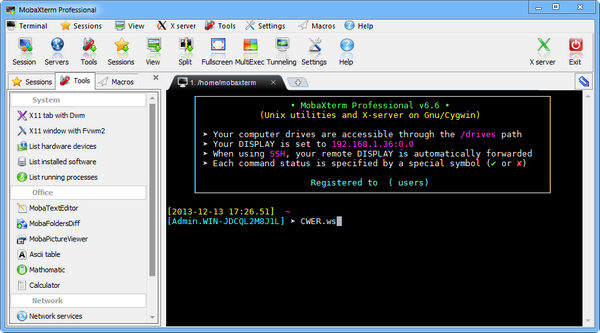
MobaXterm представляет собой расширенный терминал с X server и набором команд Unix (GNU/Cygwin) упакованных в один портативный файл .exe.
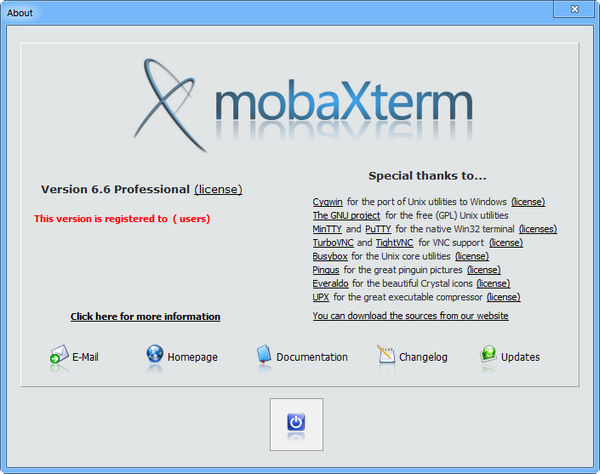
Особенности программы:
- Полностью настроенный Free X server (базирующийся на Xorg)
- Вкладки в терминале с поддержкой сглаживания шрифтов и макросов
- Легкий экспорт дисплея с любого удаленного хоста
- X11-Forwarding в OpenSSH
- Несколько команд Unix / Linux на основе Cygwin (rsync, wget, sed, awk, grep, cd, ls, cat, cp, ...)
- Менеджер сеансов со всеми сетевыми клиентами, которые необходимы: RDP, VNC, SSH, telnet, rsh, FTP, SFTP и XDMCP
- Программа не требует установки, можно запустить даже с USB
- Легкое и портативное приложение, упакованное в один исполняемый файл
ОС: Windows XP, Vista, Windows 7, Windows 8.
Что нового в этой версии:
- Improved SFTP browser (increased performance, added new CTR cipher, automatic reconnection on session lost)
- Improved RDP sessions by putting each RDP tab in a separate process
- Added Pageant support (Settings --> Configuration --> SSH tab --> Use Pageant)
- Added dynamic SSH tunnels (this allows you to easily run SOCKS proxy!)
- When session logs are enabled, 2 files are now created: "<filename>.log" will contain everything that was typed into the terminal (including special characters and escape sequences) and "<filename>.txt" will contain only printable output
- Improved SSH gateway connections (increased performances, added new CTR cipher, automatic reconnection on session lost)
- Improved SSH tunnel connections (increased performances, added new CTR cipher, automatic reconnection on session lost)
- Corrected some small RDP focus bugs (especially with RDP sessions contained in detached windows)
- SFTP operations have been made asynchronous in order not to block other MobaXterm features when establishing SFTP connection, downloading file or changing directory
- Improved MobaTextEditor sessions by putting each MobaTextEditor tab in a separate process
- SFTP file dates are now displayed using local time and not GMT time
- Added ASCII mode support for SFTP sessions
- Corrected a bug: ssh-agent and ssh-pageant were not correctly restarted if MobaXterm process was killed before
- Added keyboard interactive authentication for SFTP browser
- Disabled "Follow SSH path" feature when SFTP browser is inactive
- MobaXterm now preserves directory structure when importing Scrt sessions
- Corrected a bug: when closing a tab with confirmation message disabled, in some cases the close button did not work at first time
- Removed user name from MobaXterm temp directory so that firewall rules for X11 server could be set up easily (in order to allow X11 server, add program "%tempfolder%\MobaXterm%Version%\bin\XWin.exe" to the firewall whitelist)
- Improved ergonomics of settings tabs
- SFTP browser now displays useful hints when mouse cursor is over a remote file
- Corrected a bug: when downloading files using the SFTP browser, empty directory were not downloaded
- Auto-detect FVWM2 version (if you are using FVWM2 plugin, this version is automatically selected)
- Added commandline parameter "-noX" for disabling X server at startup
- Added "Connect as..." right-click option on sessions
- Modified default shortcuts for "Find" (Ctrl+Alt+F) and "Find next" (Ctrl+F3)
- Updated documentation (New articles added in the FAQ section)
- Added "disable tools" setting in the customizer
- Added "disable macros" setting in the customizer
- Added "force access control" setting in the customizer
- Added macros import/export feature
- Added names for SSH tunnels
- Added new setting for X11 clipboard "disable copy-on-select": this setting prevents X11 clipboard from crashing when displaying some buggy applications
- Added new menu entry "Take a screenshot"
- Added new menu entry "View log file"
- Added new RDP setting "enable/disable clipboard redirection"
- Added private key setting for SFTP sessions
- Several cosmetic bugs corrected
- Added sorting feature for local browser in SFTP and FTP sessions
- Added a new option for saving a session to a file. Double-clicking on this file on another computer will allow you to launch the session.
- Added ASCII mode support for FTP sessions
- Added proxy support for FTP sessions
- Added FTPS support (FTP over SSL) for FTP sessions
- Updated Nc and Connect tools in order to allow SSH connections over SOCKS/HTTP proxies
- Added SOCKS/HTTP/Telnet proxy capabilities for SSH sessions (with SFTP browser!)
Скачать программу MobaXterm Professional Edition 6.6 (34,5 МБ):
Bukkollaider 13/12/13 Просмотров: 4795
0

