CLO Standalone 5.2.364.30284
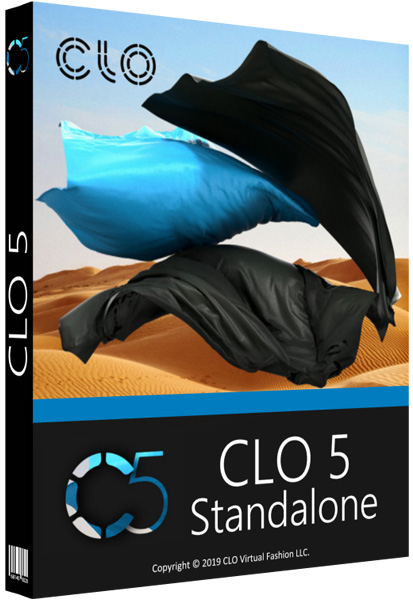
CLO Standalone - новая версия одной из лучших программ по конструированию одежды в помощь 3D дизайнерам и модельерам. Революционная система моделирования с помощью физики. Теперь вы сможете создавать точные модели одежды, используя только Marvelous Designer без помощи других САПР приложений. Marvelous Designer поддерживает полилинии, рисование свободных кривых, швов. Любые изменения модификации немедленно отображаются на 3D модели одежды в режиме реального времени.
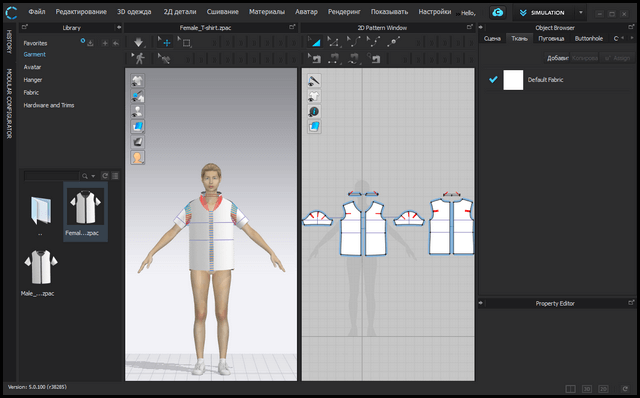
Некоторые особенности CLO Enterprise:
- Полная поддержка функции проектирования шаблонов
- Marvelous Designer поддерживает полилинии, рисование свободных кривых и швов.
- Синхронизация картины редактирования и 3d драпировки для интерактивного дизайна. Любая картина модификации полностью и немедленно отражается на драпировке из 3D одежды в режиме реального времени.
- Легка в использовании швейных операций. Только несколько щелчков и вы можете сшить все картины в любых стилях.
- Поддержка Tuck, гофрирования, сборок, решения сглаживания линий
- Marvelous Designer поддерживает многослойное шитье. С помощью этой функции вы можете сделать более сложные конструкции
- Вы можете сделать складки на любые швы и одежду. Функция складок позволяет сделать складки и сгладить линии.
- Быстрые и точные драпировки
- Высокое качество рендеринга в реальном времен
- 3D моделирование
- Редактор анимации
- Импорт любых COLLADA и OBJ файлов из большинства инструментов 3D- моделирования, таких как 3D Max, Maya, Softimage, Lightwave, Poser, Daz Studio, Vue и Modo.

ОС: Windows 7, Windows 8, 8.1, Windows 10
Скачать программу CLO Standalone 5.2.364.30284 (1,62 ГБ):
-A.L.E.X.- 08/08/20 Просмотров: 7949
+7


[5.2.268]
FIXED
- Crash that occurs when merging seamlines.
- Crash that occurs when adding Points to segments with Seamline Puckering.
- Issue which Elastic option does not appear in the Property Editor when selecting Internal Lines.
[5.2.260]
NEW
- Size preset of maternity avatar is added to the Library
- Option to add CLOSET tech pack to each object
- When added, notches appear on both sides of a seam allowance at a corner of a Pattern.
- Animation is deleted when an OBJ with animation is moved in the 3D window.
FIXED
- Crash that occurs when Unfolding particular Patterns.
- Crash that occurs when switching to the Animation Mode.
- Crash that occurs when canceling after changing properties of Puckerings.
- Crash that occurs when moving Seamline Puckering of symmetric Patterns.
- Crash that occurs when clicking after loading 5.0 avatar in CLO 5.2.
- Crash and an error message that appears when loading particular gITF files.
- Crash that occurs when dividing mesh of particular gITF files in Mac.
- Crash that occurs when changing length of a point with Elastic.
- Crash that occurs when switching to Screen Gizmo from Local or World Coordinate Gizmo.
- Crash that occurs when canceling or redoing deleting or changing 3D background image.
- The maximum value of Fabric’s Normal Map Strength dropped to 50 from 100.
- Issue of partially hidden Arrangement Points when placing Patterns.
- Issue of deleted original name when double-clicking POM description field of the Object Browser.
- Issue of asymmetric deletion of Topstitches when deleting them with the right-click pop-up menu of a symmetric Pattern.
- Issue which Pattern Outlines appear in red.
- Issue of abnormal application of Strength of Normal and Roughness Map when exporting a glTF file.
- Issue of duplication of a single image file when exporting a glTF file.
- Deleted Weld option from the Export glTF window.
- Issue which the Reset button of the Export gITF window does not work for the Save with Meta Data (XML) option.
- Issue which button textures are not applied when exporting as a FBX file.
- Issue of abnormal application of baselines when canceling or creating them to 3D garments.
- Issue of unintentional application of transparency to Avatar Hair when taking 3D snapshots with a transparent background with activated Quality Render (3D).
- Issue of difference of grading information when importing DXF files created in Gerber.
- Issue of abnormal application of the 3D option of Topstitch properties.
[5.2.204]
NEW
- Import/ export glTF files
- Option to Reverse Direction of fold pleats.
FIXED
- Crash that occurs when merging points on Internal Lines.
- Crash that occurs when tracing shapes to Internal Lines.
- Crash that occurs when unfolding graded Patterns.
- Occasional crash that occurs when cutting graded Patterns.
- Crash that occurs when changing shoes of female Avatars.
- Crash that occurs when exporting DXF files when the Pattern Bounding Box option is selected.
- Crash that occurs when irregular base lines exist when opening a garment file.
- Issue where the transparency is not properly reflected, when applying texture desaturation.
- Issue where a pop-up window appears when moving garment and avatars with animation.
- Issue where an icon to view grainlines
- Issue of texture difference between the original and exported ones when exporting Flip Normal applied Fabrics as an Adobe (PDF) file.
- Issue where ground shadow does not appear properly when running Quality Render.
- Issue where the 3D garment breaks when canceling the change of the avatar pose.
- Issue of abnormal compatibility of DXF file’s notches with Gerber.
[5.2.172]
[Fixed] Crash that occurs when loading a ZFAB file in the Colorway Mode.
[Fixed] Crash that occurs when right-click on a notch created with specific measurement input.
[Fixed] Crash that occurs when Topstitches are created on a Pattern with abnormal mesh structure.
[Fixed] Intermittent Crash that occurs when sewing pleats.
[Fixed] Issue where images are not included when uploading a garment file to CLO-SET.
[Fixed] Issue of constant appearance of an error message of authentication failure.
[Fixed] Issue where pattern symbols are not included when exporting a file as a DXF.
[Fixed] Issue where annotations are deleted when merging or cutting symmetric Patterns.
[Fixed] Issue where meshes of OBJ Topstitches created on Internal Lines break and do not update properly.
[Fixed] Issue where button holes disappear when changing grading size.
[Fixed] Issue of changed image size when adjusting grading size of patterned graphics.
[Fixed] Issue of changed shape of zipper or piping when they are created on edges of Patterns.
[Fixed] Issue where changed zipper tapes are not linked to the default preset folder.
[Fixed] Issue where checked options are not maintained when changes are made in the Export OBJ window.
[Fixed] Issue of missing information about Convert Avatars in the History window.
[5.2.142]
KEY FEATURES
- High-Quality Realtime Render
- Render I Various Lights
- YKK Zipper Slider & Puller Library
- Zipper Stopper
- Pleats
- Rotate Dart
- Fullness
- Group Patterns
- BOM Mode | Cost Calculation of Fabric Consumption
Other Features
Improved Speed Performance
Saving/Opening files
Colorway Mode
Color Palette window
Render
Render I Fur Gradation Color
Color Search
2D
Create & Edit Baseline
Add Dart with Fullness
Slash Open from Both Edges at Once
Lock Point and Segment
Asset
New Kid Avatar Size Presets
New Object Avatars for Bags
Avatar
OBJ Scale
Group Tools
Automated Download and Installation of New Patch Versions
[5.2.84]
KEY FEATURES
- High-Quality Realtime Render
- Render I Various Lights
- Zipper Stopper
- Pleats
- Rotate Dart
- Fullness
- Group Patterns
- BOM Mode | Cost Calculation of Fabric Consumption
Other Features
Improved Speed Performance
Saving/Opening files
Colorway Mode
Color Palette window
Materials
Compatible with PBR Material
- Exporting a Garment to glTF file.
- Importing Substance File for Fabric Material.
Render
Render I Fur Gradation Color
Color Search
2D
Create & Edit Baseline
Add Dart with Fullness
Slash Open from Both Edges at Once
Lock Point and Segment
Asset
New Kid Avatar Size Presets
New Object Avatars for Bags
Avatar
OBJ Scale
Group Tools
Automated Download and Installation of New Patch Versions
[5.1.320]
[Fixed] Bug that crashes or freezes the program when loading a project file after changing shoes or hair for avatars.
[Fixed] Crash that occurs when using the Slash and Spread tool to patterns with sewing lines.
[Fixed] Issue of the unstable collision of trims such as buttons when Layer is applied to patterns.
[Fixed] Issue where a file does not open when double-clicking the ZPAC/ ZPRJ file while the program is running in Mac.
[Fixed] Occasional crash that occurs when pausing the render or interactive render.
[5.1.312]
IMPROVEMENT
[Improved] Linear Workflow On/Off option added to Render Properties.
[Improved] Units for topstitch thread thickness are added.
FIXED
[Fixed] Crash that occurs when auto-grade particular garments.
[Fixed] Crash that occurs when using Extend to Pattern Outline on particular patterns.
[Fixed] Crash that occurs when equally splitting a segment in a single symmetric pattern.
[Fixed] Crash that occurs when double-clicking a file with a name that includes a ‘^’ symbol.
[Fixed] Issue where topstitch properties do not appear.
[Fixed] Issue where the curvature distorts when a pattern is curtailed with the Slash and Spread tool.
[Fixed] Issue where all segments are selected after creating a symmetric pattern.
[Fixed] Issue where the Open button does not appear for the color palette in the Color window.
[Fixed] Issue where the kid avatar does not appear as a target avatar when using Convert to Avatar.
[Fixed] Issue where annotations are dislocated when importing a dxf file.
[Fixed] Sporadic issue where properties do not appear when selecting grouped buttons.
[Fixed] Issue where the layout of toolbars are reset when launching the program.
[Fixed] Issue where the 3D Pen is created when tracing 3D measures to internal lines.
[Fixed] Issue where the shirring symbol cannot be hidden when taking 2D snapshots.
[Fixed] Issue where the fit map is only applicable during Simulation.
[Fixed] Issue where un-do malfunctions after creating or deleting notches.
[Fixed] Occasional issue where Automatic grading/draping malfunctions.
[Fixed] Issue where the New icon remains after downloading all assets.
[Fixed] Issue where the garment loaded from the Configurator window is not highlighted.
[Fixed] Issue where the texts and the Record button overlaps in Mac.
[Fixed] Issue where the Update window layout breaks in Mac.
[Fixed] Issue where the image Save button does not appear in the Print Layout Mode.
[Fixed] Issue where the graphic does not appear after saving the image in the Print Layout Mode.
[Fixed] Issue where the Perpendicular Internal Line is created while inputting values.
[Fixed] Issue where changes made to names of Arrangement Points/ Bounding Volumes cannot be undone.
[Fixed] Issue where an internal line is created when a baseline is failed to cut with the Trace tool.
[5.1.290]
KEY FEATURES
- Auto Grading
- Pantone Color Library
- Displacement Map
- Animation Render
- New Fur Presets
- Folded Shirt Template
- New Adult Avatars (Male and Female of two ethnicity)
- Size Editor for Kid Avatar
- 2D Pattern Ruler
- Unfold Symmetric Editing (with Sewing)
- Walk Pattern
Other Features
File
Export OBJ
- Export OBJs as many as colorways
- Save with Absolute Texture Image File Path
- Topstitches are included in Combined UV Map
JPG Format added to 3D Snapshot
Selectively Download Assets
3D
Express Shirring
3D Environment Show/Hide Icons
2D
Button Placement Grading
Retract Pattern Outlines
Add Point to Notch
New Seam Allowance (Dart Type)
Create Patterns and Internal Shapes from the Center
Maintain Angle of the Handle when Modifying Curvature of Bezier Curve
Maintain Sewing when Deleting Points
Back Texture Surface
Sewing
Snap Sewing Lines to Points when Editing Sewing
Show Snapping Point when using 3D Free Sewing
Materials
Partially Apply Materials to OBJ Trims
Fabric
- Gravity Property is Added
- Bias Direction is Added to Bending, Buckling Stiffness, Buckling Ratio
- Register Preview Image when Saving ZFAB
- Assign Path for Texture Refresh
Puckering
- Free Puckering Tool
- Apply Normal Maps and Textures Simultaneously
Button
- Create Group Buttons/Buttonholes along Pattern Outline
- Edit Placement of Button Texture
Grain Direction for Binding
Physical Properties for Zipper Tape
Pop-up Window for Overlapped Graphics
Avatar
Updates to Default Assets in ver 5.1
- Motions: Kelly, Emma, Martin, Dario
- Heels: Kelly, Emma
- Hair: Mara, Thomas
- Hanger: Kid
Symmetric Pose Editing
Convert to Kid Avatar
Improved Avatar Size Editor
- Standard Width for Overall Body Shape
- Smaller Feet/Hands
- Show Avatar Measure when Adjusting Height
Align Avatar to The Ground / Center of 3D
- Align Bottom of Avatar to Ground When Loading a Pose
- Align Avatar / Avatar & Garment to Center of 3D
- Align Avatar / Avatar & Garment to Ground
Emulator Mode
A Page Added to Enter Bias Values
A Button Added to Input All Values
Print Layout Mode
Can Switch to Print Layout Mode without Texture
Render
Real-time Sync for Materials
Show/Hide HDR Image
Maximum Value for Light Intensity is Increased to 10,000
Name Render Image Files
Set Range Angle of Turntable Images
Set Resolution(ppi) in Pixel Unit
[5.0.252]
[Fixed] Crash that occurs when clicking the 3D window while using AMD Radeon graphic card.
[Fixed] Crash that occurs when opening a file saved in ver5.0.242 in lower versions.
[Fixed] Misplacement of Avatars when opening a garment file saved in lower versions in ver5.0.242.
[Fixed] Improper loading of Gerber DXF file with closely placed points or overlapped lines.
[Fixed] Problem where the size of the converted avatars are edited without maintaining the changed form.
[5.0.242]
[Fixed] Crash that occurs when clicking OK after deleting the original thumbnail file which was added through the Register Button window.
[Fixed] Occasional crash that occurs when importing DXF files with the Swap Cutting Line and Sewing Line option activated.
[Fixed] Sporadic crash that occurs when undoing changes made to Grading information.
[Fixed] Sporadic crash that occurs when using Pin.
[Fixed] Issue where Texture image files of ZPRJ file disappears.
[Fixed] Issue where the Simulation tool does not activate after the click.
[Fixed] Issue where the tooltips do not appear when the GPU Simulation is chosen.
[Fixed] Issue where Internal Lines can be selected when Patterns are locked after locking Internal Lines.
[Fixed] Issue where the size of the User Setting window does not change.
[Fixed] Issue where the Reset and Close buttons are hidden in the monitor with the resolution of 1200*800.
[Fixed] Issue where, in case of dual monitors, the Welcome window appears in a different monitor from the one showing the program.
[Fixed] Issue where the Welcome window still remains at the top of the window after clicking 2D or 3D window.
[Fixed] Issue where the Format Background window appears below the Avatar Editor in Mac.
[Fixed] Sporadic issue, that only occurs in Mac, where the Rotate window does not appear when right-clicking while rotating Patterns.
[5.0.234]
[Fixed] Texture would disappear when user removes the texture’s color, saves as ZPRJ file, and opens file in another PC or CLOSET
[Fixed] When opening ZPRJ/ZPAC, abnormal bindings will now be removed
[Fixed] Crash that occurs when it is unable to bring the thumbnail image of the button file
[Fixed] When changing the user setting and restarting CLO, the tool bar disappears
[Fixed] When arranging pattern with buttons created, it will appear in the wrong position
[Fixed] When the program’s unit of measurement is Inch, user cannot input values less that 1 for the binding width
[Fixed] When cutting internal segments closer to points on a dart, 2 patterns are created
[5.0.224]
[Fixed] Crash that occurs when adding colorways to garments with buttons and exporting to a PDF file
[Fixed] Crash that occurs when cutting the 3D pen with intersecting segments
[Fixed] Crash that occurs when sewn patterns are freezed and the action is undone
[Fixed] When editing grading, the graphic repeat setting is reset
[Fixed] Fixed an issue which a 'unidentified developer' dialog window pops up when installing CLO program in Mac OS. (Mac OS code signing issue)
[5.0.214]
[Fixed] Crash that occurs when sewing patterns
[Fixed] Crash that occurs when Arrangement Points are added
[Fixed] Crash that occurs when copying a pattern with OBJ trims attached
[Fixed] Crash that occurs when user applies “Flip Normal” on the frozen pattern in Modular Mode
[Fixed] Crash that occurs when deleting the original file of the texture that is applied on the fabric, then saved as ZFAB
[Fixed] ZIP file being broken when exporting to OBJ file
[Fixed] Texture file name being saved incorrectly in MTL file
[Fixed] Error message appears when user double-clicks on ZPAC/ZPRJ file to open the program
[Fixed] Graphic position changes when cutting patterns
[Fixed] When exporting to Tech Pack file (JSON), a black thumbnail image is created
[Fixed] When opening a ZPAC/ZPRJ file, the dialogue box appears although “Open the Garment Information Window” is turned off
[Fixed] Certain shortcut keys are omitted when language is changed
[5.0.202]
IMPROVEMENTS
[Improved] Added new feature to export Techpack (JSON)
[Improved] The image preview of the project file (ZPRJ/ZPACK) is now imported within the project file and not through an original file path
FIXED
[Fixed] Occasional crash that occurs when using the zipper tool
[Fixed] Occasional crash that occurs when uploading a ZBLC file with seam line
[Fixed] Crash that occurs when uploading a PDF file with nonstandard patterns
[Fixed] Tooltips not appearing properly for certain tools
[Fixed] The changed position of the toolbar resetting when reopening the program
[Fixed] When cutting internal lines in a locked pattern, the original pattern remains
[Fixed] When annotation is selected with the Pattern Annotation Tool and edited with the Edit tool, the selected annotation disappears
[Fixed] Buttonhole is also shown in unit L
[Fixed] When seam line is right-clicked in Modular Mode, it is not selected properly
[Fixed] Logging in through the client server is not operating properly
[Fixed] Simulation is activated during rendering
[Fixed] When importing internal shapes from a PDF file as graphics, they appear in black
[Fixed] When the resolution is different across multiple displays, dialogue window appears in the opposite display
[Fixed] Occasional crash that occurs during rendering
[Fixed] Crash that occurs when clicking a point in the pattern and then changing arrangement property
[Fixed] Issue where the grading value of a curve point is not properly copied
[Fixed] When exporting to DXF files and there are patterns with identical names, grading information is not properly converted
[Fixed] When there is an internal segment in a pattern with thickness added, the back side geometry protrudes in renders and other programs
[Fixed] Issue where graphic image size is not maintained when the image is changed
[Fixed] Issue where Avatar measurements appear incorrectly when Avatar Editor's tab is changed
[Fixed] Issue where grading information of seam allowance is not properly converted when exporting it as DXF
[5.0.178]
[Fixed] The crash that occurs when using the Trace tool
[Fixed] The crash that occurs when converting certain segment points to curve points.
[Fixed] The crash that occurs when aligning Internal Shapes.
[Fixed] The crash that occurs when exporting only selected patterns as OBJ files
[Fixed] When exporting DXF files, seam allowance is not converted properly.
[Fixed] When moving a button with the Arrow Keys in the 3D window, it is not in sync with the 2D window.
[Fixed] When the hyperlink of local file is dragged & dropped into CLO, it will not upload on versions later than Chrome 69.0
[Fixed] Occasional crash that occurs when creating zippers in Colorway mode
[Fixed] Occasional crash that occurs after adding details such as Graphics in Colorway mode *
[Fixed] Bug in Notch properties that occurs after resetting the user settings window *
[Fixed] When editing a Tack in the 2D window, it will snap to mesh
[Fixed] Bug that occurs when changing the avatar pose when there are patterns
[Fixed] Crash that occurs when clicking on a point in a pattern and changing arrangement property
[Fixed] When exporting in FBX file format, button threads are now included
[Fixed] Due to the crash that occurs when recording a turntable video in MOV format in versions above macOS 10.14.4, videos are now recorded in AVI format