VideoMach 5.4.0
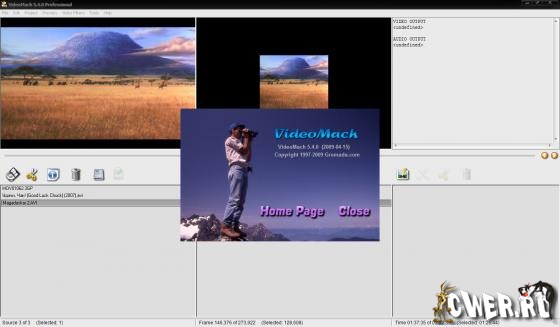
VideoMach 5.4.0 - очередная версия мощного аудио/видио билдера и конвертера. С помощью VideoMach вы можете: конвертировать изображения в видео файлы; вращать, изменять размер и резать видео; извлекать изображения и звук из видео файлов; изменять разрешение и качество видео; замедлять и убыстрять видео (или его часть); изменять яркость, контрастность, цветовую гамму и т.п. что может значительно увеличить качество вашего видео. Также есть возможность автоматизировать процесс используя параметры командной строки. Поддерживаются форматы: AC3, AVI, DIVX, BAY, BMP, DIB, CINE, FLC, FLI, GIF, HAV, JPEG, MPA, MP2, MP3, MPEG, OGG, PCX, PNG, PNM, PPM, RAS, SUN, RGB, SGI, TGA, TIFF, WAV, XPM.
VideoMach is a popular software for converting images to video, disassembling video to pictures, adding audio to animations, extracting audio from movies, speeding up video, slowing it down, resizing, cropping and rotating. VideoMach is mostly used for converting output of high-speed imagers, 3D renderers, time-lapse capture, game videos and stop-motion animation to presentation video. Supported formats in Standard version include AVI, MPEG, FLC, HAV, JPEG, PNG, BMP, DIB, TGA, PNM and more. Professional version adds formats used in high-speed imagers and graphics workstations, such as BAYER, CINE/CVR, SUN, RAS, SGI, RGB, TIFF, XPM and more.
VideoMach is found in applications where software or hardware generates lots of images, such as:
- 3D rendering
- High-speed imagers (crash-test labs)
- Time-lapse photography
- Stop-motion animation
- Game videos
WHAT'S NEW IN VIDEOMACH 5.4.0 (2009-04-15)
• Added: Native WMV/WMA reader resulting in much better support for Windows Media format
• Added: Support for YUV colorspace inside TIFF file format
• Fixed: Invalid preview when using Ctrl+Up / Ctrl+Down to move files up and down in the list
• Fixed: Several minor bugs
Скачать VideoMach 5.4.0 (6,61 МБ):
sauber он же Rafik 30/04/09 Просмотров: 1941
0

