PSPad 4.5.6.2427
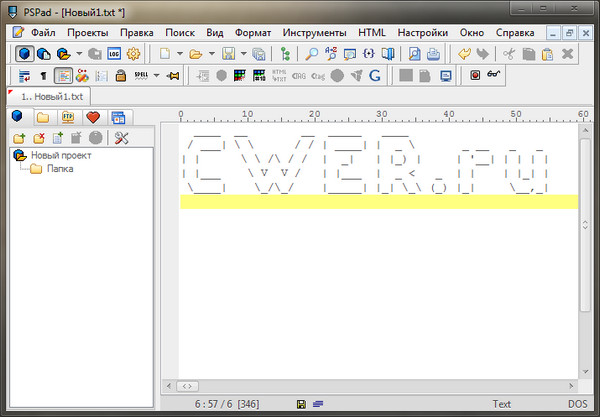
PSPad - бесплатный текстовый редактор с поддержкой синтаксиса популярных языков программирования (VB, C + +, SQL, PHP, ASP, Python и т.д.), макросов, огромного количества файлов, работой с темплейтами. PSPad включает в себя несколько дополнительных инструментов, что особенно полезно для редактирования HTML (сжатия, форматирования кода), а также интегрируется в TopStyle Lite и TidyHTML. Программа может быть использована в качестве IDE для любого компилятора. Дополнительные возможности включают файловый браузер, встроенный FTP клиент для редактирования файлов на сервере и многое другое.

Возможности программы:
- Работа с проектами
- Работа над несколькими документами одновременно (MDI)
- Сохранение экранной сессии. При следующем входе PSPad автоматически откроет все открытые на момент закрытия файлы
- FTP клиент — вы можете редактировать файлы прямо с WEB-сервера
- Поддержка макросов записывать, сохранять и загружать макросы
- Поиск и замена в файлах
- Сравнение текстов с разноцветной подсветкой различий
- Шаблоны (HTML-теги, скрипты, шаблоны кода, …)
- Инсталляция содержит шаблоны для HTML, PHP, Pascal, JScript, VBScript, MySQL, MS-DOS, Perl, …
- Подсветка синтаксиса применяется автоматически согласно типа файла
- Определяемые пользователем стили подсветки для экзотических синтаксисов
- Автокоррекция
- Интеллектуальный встроенный HTML-предпросмотр используя IE и Mozilla
- Полноценный HEX редактор
- Вызов внешних программ, отдельно для каждой среды разработки
- Внешний компилятор с перехватом вывода, окном лога и парсер логов для каждой среды создают эффект «IDE»
- Цветная подсветка синтаксиса для печати и допечатный предпросмотр
- Интегрирована TiDy-библиотека для форматирования и проверки HTML-кода, конверсии в CSS, XML, XHTML
- Встроенная свободная версия CSS-редактора TopStyle Lite
- Экспорт кода с подсветкой в форматах RTF, HTML, TeX в файл или буфер обмена
- Вертикальное выделение, закладки, метки, нумерация строк, …
- Переформатирование и сжатие HTML-кода, изменения регистра слов, тегов, букв
- Сортировка строк с возможностью сортировать по заданному столбцу, с параметром удаления дубликатов
- Таблица ASCII-символов с приведением соответствия HTML-мнемоник
- Навигатор кода для Pascal, INI, HTML, XML, PHP, и многих других в будущем
- Проверка правописания
- Встроенный веб-браузер с поддержкой Apache
- Подсветка парных скобок
ОС: Windows XP/Vista/7
Что нового в версии 4.5.6:
- Backup/Restore PSpad configuration in program settings / Backup
- Added user highlighter for DART
- Modified file change detection
- Autocomplete - now is possible to confirm it with TAB key
- Open system files funstion opens HOSTS file too
- Code explorer for ADA - improoved
- User highlighter - added backslash comment possibility (4680 Basic)
- Interactive code clips - you can set date format in menu Settings / Program variables in %date% variable
- Python highlighter - added With keyword
- Open and Close dialogs uses new Windows 7 style
- New version of unicode library TNTUnicode controls
- New version of JCL library
- FoxPro - new code explorer
- File backup into designated folde includes drive letter
- Code explorer trims redundant spaces
- Autocomplete is case sensitive now
- HTML5 support - added missing tags
- menu Edit / Conversion - items was changed to actions. You can assign shortcuts, use conversion in scripts
- Highlighter settings - you can set color for file tab
- Current File tab is highlighted
- HTML and CSS highlighter - # is included in select word
- COBOL Code explorer - added COPY section
- REX Code explorer - added support as ftREX in user highlighter
- HTML highlighter - double click selects color include # char
- Code explorerer - new support for Macomy Script (ftMScript)
- New dialog - speed optimalization
- file change detection
- Cobol highlighter (new keywords, inline comment)
- HTML5 tags support
- system variables support in external commands and compiler
- Search/Replace - PSPad will keep position when nothing is found
- Search file from log priority change - PSpad search in compiler folder first, then in project and open files
- File detection mechanism was rewriten
- Autocomplete appears automatically. You can set delay in Program settings / Editor2
- Log parser extended capabilities (Highlighter settings / Compiler)
- Added -i /i switch what allows you use alternative config file for PSPad
- Load file using plugin autodetects UTF-8 encoding
- User highlighter - new multiline comment style * … ;
- Program settings / System - new option allows you minimize program instead close it
- MS SQL highlighter extended (try - catch)
- User highlighter extended - comments start with slash (MEGA)
- User highlighter extended - escaped strings
- Code explorer - modification for AutoMod (ftAUM)
- added FTP support for z/VM - vm/cms
- new option for detection deleted files in [Special settings section]: CheckDeleted. Default is off.
- TextDiff is scrolling with window above
- Code explorer for AutoMod (ftAUM) was extended
- Code explorer for CSS shows used colors
- Cobol highlighter - words pair highlighting
- Color select - dblclick on stored color adds color into editor
- Color translator - stored colors was added
- Code explorer for UnIcon
- New command line parameter -N or /N runs new PSPad instance
- Search/replace in files now works with R/O files too
- In Highlighter settings / HTML is possible to activate/deactivate template support
- Added File Remove/Delete on the background detection
- libraries update: JCL, TextDiff
- Project synchronize uses ignore masks list (Program settings / Files) for folders too
- Code format function remebers settings for individual highlighters between sessions
- Project from folder dialog
- New multiline comment style for PowerShell <#..#> in User highlighter definition
- Wordstar Layout support for editor shortcuts (you can define it)
- new Project synchronization with disk include file extensions specification in Project settings. It's first version, modification of Project from folder dialog will follow
- variable OldWhitespaceChar is back in program settings / Direct edit
- XProfan 11 - new user highlighter from Stephan Sonneborn
- Falcon 11 - new user highlighter from GRAWeeLD
- possibility to sort file tabs alphabetically - menu Windows or file tabs context menu
- Drag/Drop image to HTML file with CTRL key inserts Base64 image form direct into code
- LOG parser - added %S what means any count of spaces/tabs
- Direct HEX editor works with code switching in menu format (right column)
- New script command: highlighter([s: string]): string sets/returns editor highlighter. You can enter start of the highlighter name only.
- Show nonprintable chars - small dot for spaces
- Editor Command ecInsert inserts new line before current line and place cursor to start of the line
- PSPadShell extension first looks for PSpad in current folder then from registry - has meaning for multiuser environment
- Included manifest - requestedExecutionLevel is set to asInvoker
- JScript highlighter allows you highlight words begining of underscore with different color
- Syntax change - new button to set TXT - remove highlighter from file
- Manifest file was moved out of PSPad.exe. In default is set "asInvoker"
- Fortran Code explorer shows CALL in procedure body
- New commend line option /Snnn or -Snnn forced highlighter given by nnn. You can use start of highliter name only. Highlighter is used for all files in command line
- In manifest was requestedExecutionLevel set to "highestAvailable" value
- FTP client - '..' is available always
- HTML preview - refresh after file save
- Progress code explorer - added Temp table structure support
- ABB rapid Code explorer - addedd Traps support
- Updated JCL library - processor and OS detection e.t.c.
- Progress highlighter - addedd new keywords
- Programm remembers Code clips window size during sessions
- Remove file from project (Shift+Ctrl+Del) is available only if project Window is focused
- InnoSetup highlighter update - new keywords and flags
- new function - Detach file from FPT - if you open file from FTP, you can edit it locally only without automatically save it to FTP
- new option if FTP settings allows you keep connection with random commands
- new user highlighter for SIEMENS STEP7 industrial automation controller language (Wolfgang T. Url, DynaByte Engineering Url)
- XML Code explorer - some XML form (one line XML) freezes PSPad
- FTP log doesn't scroll to last line automatically
- Main form position after start
- Active tab setting after close files right or left
- FTP icon on the file tab after file was saved to FTP
- Multiline file tabs was displayed incorrectly in some cases
- Removing unnumbered bookmark doesn't have influence to bookmarks list
- Autorefres for new files
- Import FTP settings from FileZilla with FTP servers groups
- PSPad start with dots in path
- Open files from internet history wasn't stored
- Hanlded exception is file was closed on background
- FTP client - movement using arrows
- Switch to HEX when whole text was selected and file type was different from DOS
- Open Text files from project with double click
- File change detection
- FTP - random command can't be switched off
- Main window and more desktops
- Icon was lost when you go to settings and files with iconsets was missing
- Autoindent behavior corection
- Code explorer for Cobol
- Bracket highlighting in C++ and JScript
- String highlighting in JScript
- Fortran line comment in user highlighter takes 'C' only when on the first position in line
- Exception after binary file reload
- Reformat XML code - handled CDATA section
- PSpad doesn't take ShowHint settings (Program settings/Direct edit) after start
- FTP keep connection keeps current folder and keeps FTP client connected
- for new file extension TXT is set when Highlighter is switched off in Syntax change dialog
- corrected exception after paste text into incremental search
- fixed new comment style for C++ highlighter
- fixed undo problems with active Autoindent mode
- Open file from internet - problem in case of UTF-8 page encoding
- File change detection
- Fixed ECHO highlighting for MSDos BAT highlighter
- Perl highlighter - string \# was highlighted as comment
- Fixed save ANSI file on VirtualBox shared folder
- Remove additional spaces with active WordWrap
- JScript - escaped comment problem
- FTP client - fixed problem with slow SSL/TLS communication
- JScript comment
- Drag/Drop from internal file explorer into HEX editor and TextDiff
- Statusbar supports unicode chars
- Statusbar - char update after delete char
- Statusbar - cursor position shows number of char before cursor
- Project synchronization wasn't available is no file was open
- CSS highlighter - highlight of the matching bracked fix
- Project doesn't store extensions for synchronization
- Search/replace - replace include new line
- Deleted file info was incorrect for new file
- CSS highlighter fix for matching bracket
- File save with keep date time info
- Paste from clipboard, real tabs and enabled EOL
- fixed CSS highlighter
- file change detection using GetFileInformationByHandle() API function
- all window redraw during open files from outside editor
- Save main window position in menu Settings was disabled if no file was open
- File change detection stops work if file was closed using file tab
- Code explorer fo C++ and splitted strings
- Scripting - function highlighter() doesn't return highlighter name for user highlighters
- LOG resize with filetabs on the bottom
- user highlighter - string highlighting
- favourite panel - copy link doesn't copy log parser string
- program title - fixed display of the file name
- toolbar - fixed problem with nondefault font size after start
- LOG parser debuger
- C++ code explorer
- C++ code explorer
- AutoCompletion behavior
- problems when PSpad was started with -N
- File explorer allows you delete folder ..
- C++ code explorer
- AutoCompletion behavior
- C++ Code explorer
- Autocomplete - behavior fixes
- COBOL code explorer - fixes
- COBOL - add/remove comments is driven by AreaA settings
- Project - fixed file type filter in File dialog when project file doesn't exist
- handled exception in Highlighter settings
- fixed Tcl/Tk variable highlight
- fixed File tabs draw
- Autocomplete works only if PSPad is active
- work directory release when PSpad is minimized to tray
- Sort dialog with remove duplicities works with unicode files now
- VBScript code explorer - procedures and functions
- Search/Replace dialog - problems with unicode strings
- HTML to plain text convertor (remove tags in menu HTML)
- fixed buttons and checkboxes draw on Windows 7 with Alt key
- Cobol highlighter - foxed draw od * char if the last position
- Dialogs will show in the screen center if main PSPad window is partially behind the screen
- File save dialog for TXT files doesn't contain TXT extension when URL highlight was active
- Code explorer for C++ doesn't recognize "interrupt void ..."
- Dialogs - the caption wasn't transparent
- MS SQL 7 highlighter - AND was moved to keywords
- Remove redundant spaces - problem with unicode chars
- Highlighter settings / compiler tab - exception when there was no content and button INF was pressed
Скачать программу PSPad 4.5.6.2427 (4,41 МБ):
Bukkollaider 22/05/12 Просмотров: 1178
0


Ни фига. Я думал давно уже PSPad не поддерживается. Спасибо качаю.
Пожалуйста, но версия не сильно новая, от 10.11.11